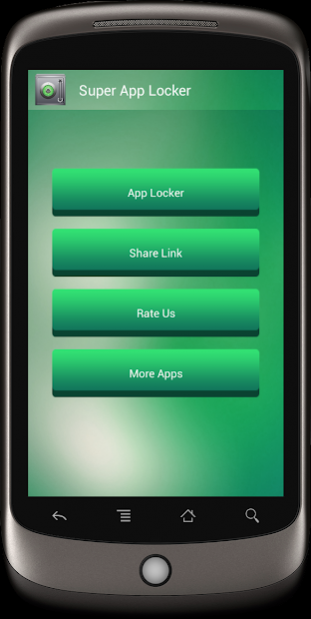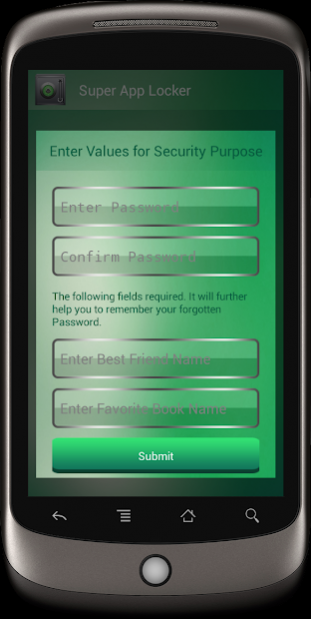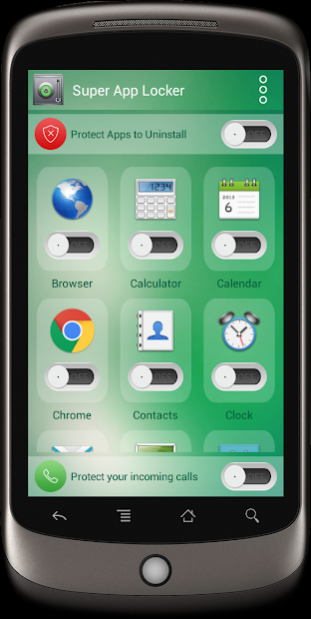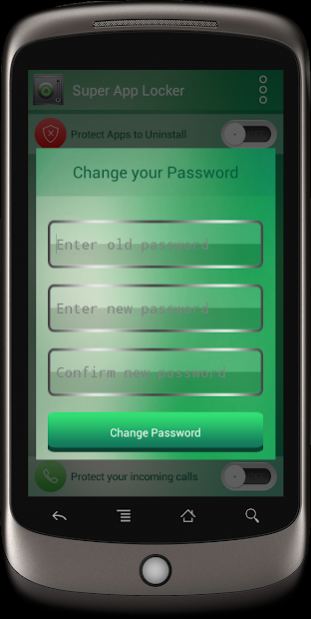Super App Locker 1.0.1
Free Version
Publisher Description
Do you want to increase the security of your apps and stop others from meddling with the apps on your phone? Super App Locker can help you immediately. It's easier for you to protect your private data. nobody can check your sensitive apps , gallery and messages except yourself
App locker provides SMS lock , messenger lock , Contacts lock , mail lock , Gallery lock , Settings lock , Calls lock , chat lock , game lock , browser lock , video app locker ,and any app you want to lock. Protecting your privacy. Protects(Locks) installed Apps using password
One of the main benefits of using App Lock is that it helps you take complete control over what apps you use and how you use them, but at the same time you get complete customization options and incredible attention to detail
HOW TO USE
++ Enter and confirm password for your apps
++ Enter Best friend name and Favorite book name for security purpose
++ If you forgott your password a sesurity questionare will help you find out your forgotton password
++ Click on Toggle button to lock specific app
++ Select "Protect to uninstall your apps" to protect your apps from uninstalling
FEATURES
== Protect All type of installed Apps including SMS, MMS, Messenger, Contacts, Call Logs, Facebook, Notes, and all apps you want
== Protect Your Apps from Uninstalling due to which your app will be more protected
== Lock incoming calls (no one can reveive it)
== Lock system settings to prevent a mess by kids
== Lock Google Play to prevent buy games
== Attractive and HD Design
== User Friendly and Easy to use
== Low memory usage.
Please fell free to contact us via Email. Your reviews will be appreciated to improve our Apps.
About Super App Locker
Super App Locker is a free app for Android published in the System Maintenance list of apps, part of System Utilities.
The company that develops Super App Locker is Sameer Technologies. The latest version released by its developer is 1.0.1.
To install Super App Locker on your Android device, just click the green Continue To App button above to start the installation process. The app is listed on our website since 2017-01-04 and was downloaded 4 times. We have already checked if the download link is safe, however for your own protection we recommend that you scan the downloaded app with your antivirus. Your antivirus may detect the Super App Locker as malware as malware if the download link to ezegut.technologies.app.application.locker.security is broken.
How to install Super App Locker on your Android device:
- Click on the Continue To App button on our website. This will redirect you to Google Play.
- Once the Super App Locker is shown in the Google Play listing of your Android device, you can start its download and installation. Tap on the Install button located below the search bar and to the right of the app icon.
- A pop-up window with the permissions required by Super App Locker will be shown. Click on Accept to continue the process.
- Super App Locker will be downloaded onto your device, displaying a progress. Once the download completes, the installation will start and you'll get a notification after the installation is finished.